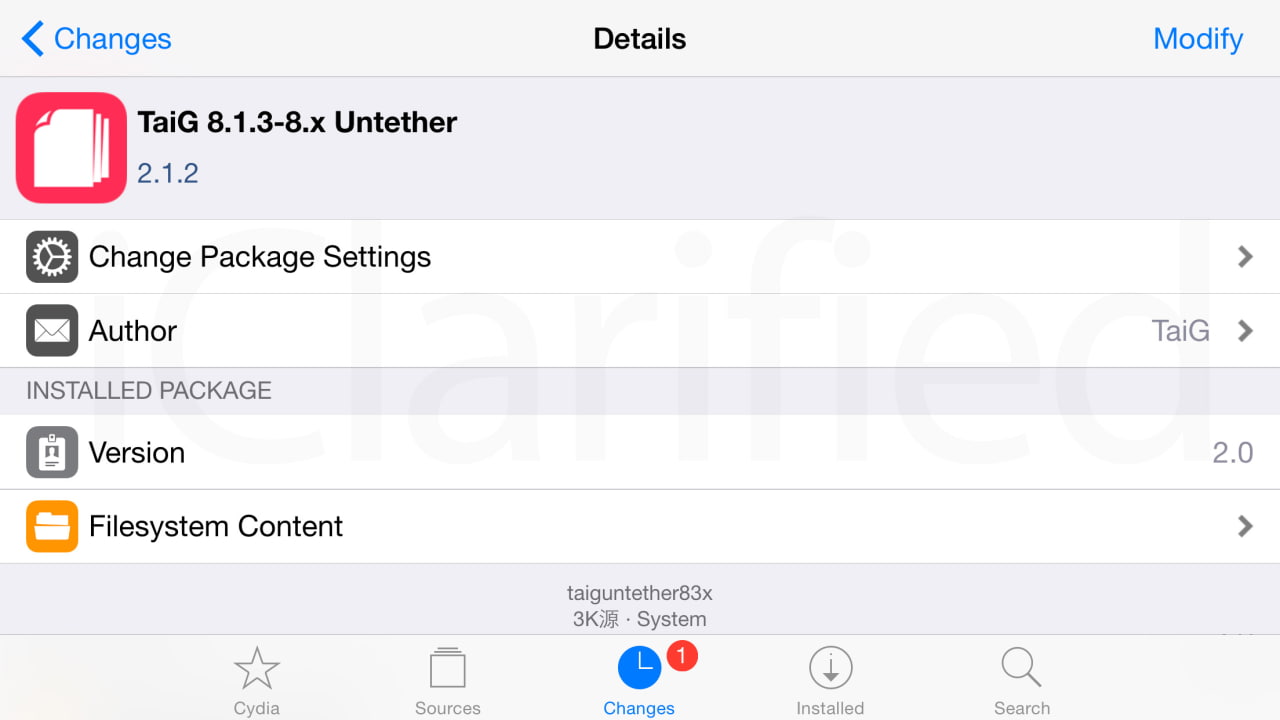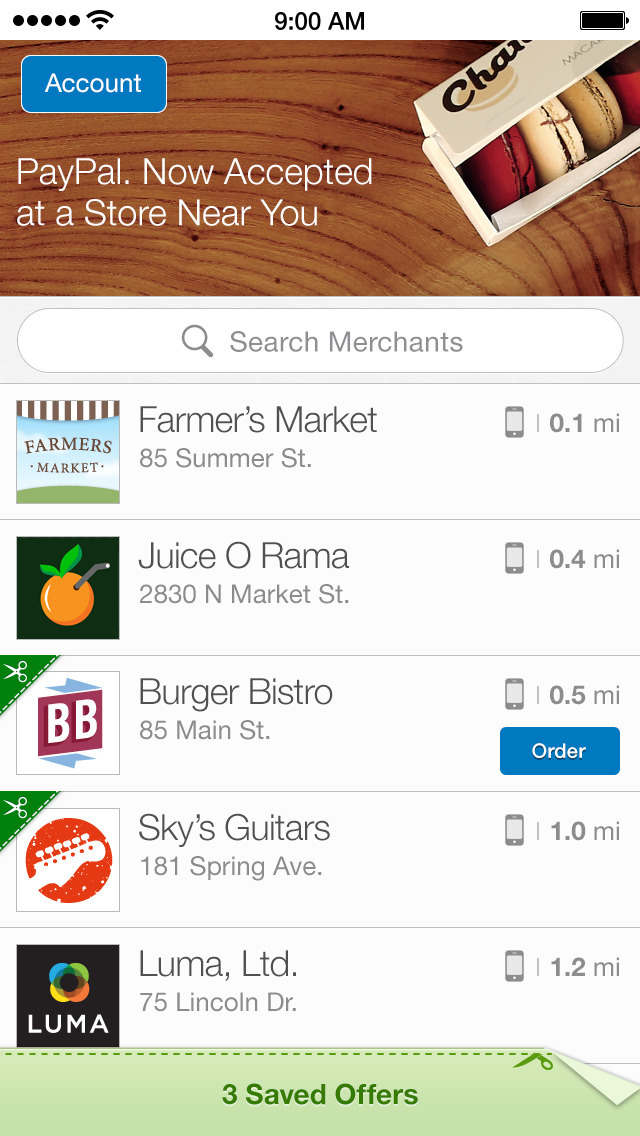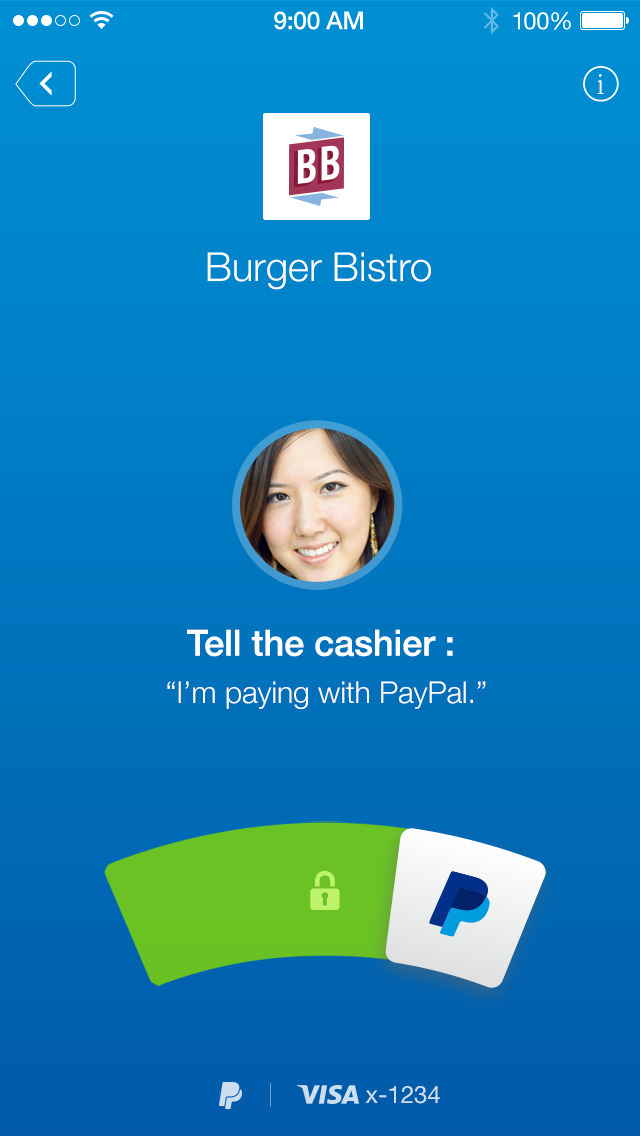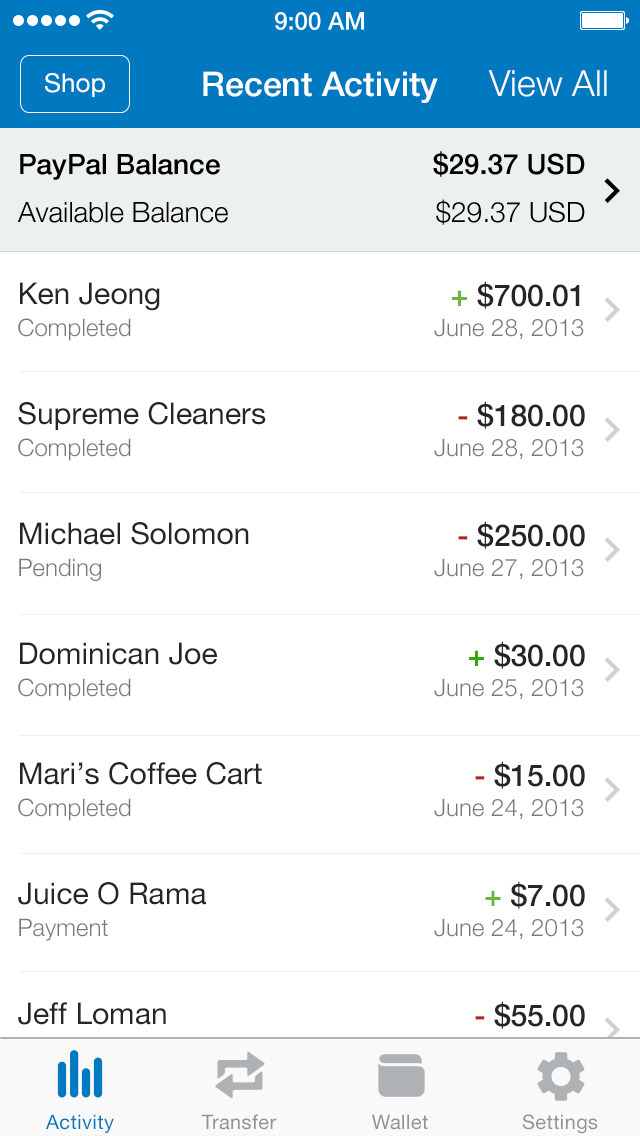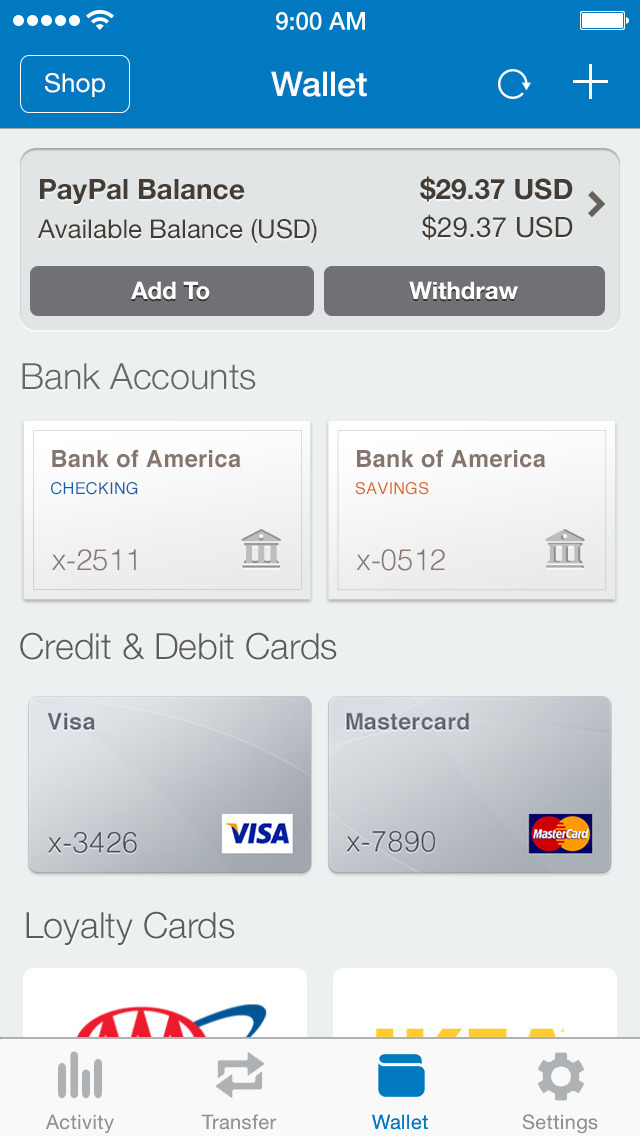Tage offers gestures to perform the following actions:
- Close currently open app or App Switcher
- Quickly switch apps
- Lock device
- Power off, reboot, respring and quite all apps running in background
The tweak features five different gesture actions. You can swipe from the bottom left, right or center of the screen to launch the App Switcher or to close the currently open app. You can assign the screen area to each of these actions from the tweak’s preferences pane.
The next important functionality that Tage introduces is the ability to swipe from the left or the right edge of the screen to switch to the previous or the next open app.
Finally, when you swipe down the Home screen or an app card in the App Switcher, an action menu pops up allowing to perform one of the following actions:
- Power Off
- Reboot
- Respring
- Go to Safe Mode
- Lock
- Quit all apps
- Quit background apps