What’s New in Display Recorder v1.2.0
- Avi files record
- Youtube videos uploading at your iDevices
- On iPad, Live view support
- H.264 recording support on iPhone and iPad having firmware iOs 4.3
- Framerate adjustable
- Display record in real times
- Fixed bugs
- iOS4.3 support
- Experimental support for recording in H.264 on iPhone 4 and iPad
- Live view support for iPad
Display Recorder lets record your iPhone display activity and save videos as .avi files you can publish to Youtube within the app or browse from your desktop browser using the built in web server. The app is very complete and full of options: you can setup custom activation gestures, enable OpenGL capture, choose video quality and orientation, enable taps and adjust the framerate. You can setup all these preferences from the Display Recorder tab in Settings.app.
The videos are in the directory: / User / Library / Keyboard / DisplayRecorder and you can upload it to YouTube Directly application, display Recorder . In the application down below will appear in more than a URL to be able to see and download videos from your PC, just by the WebServer.
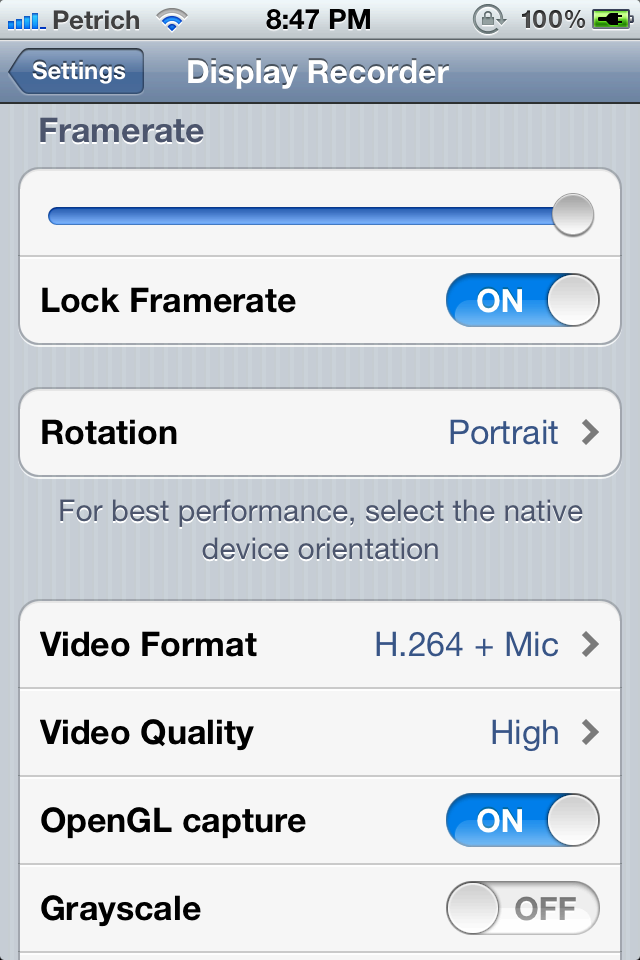
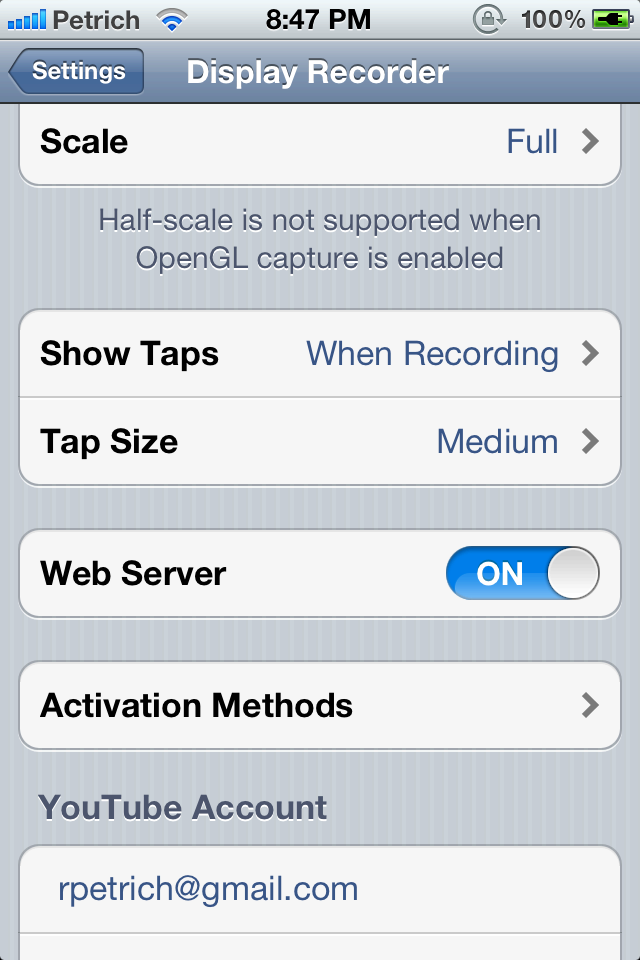














1 comment:
Hey there! This is my first comment here so I just wanted to give a quick
shout out and say I really enjoy reading your articles.
Can you recommend any other blogs/websites/forums that deal with the same topics?
Thanks a ton!
Feel free to visit my site; iphone 5 design
Post a Comment