Have you ever ended up with question marks in your keyboard and other apps on your iPhone right after you've been messing around with installing apps like font, keyboard, theme and etc.. ?
And you don't want to do the full firmware restore for whatever reason?
Actually i have experienced this and finally i fixed it without to restore because it is a waste of time and plus i want to stay in iOS 5.0.1 because apple stop signing 5.0.1 anymore and i don't want to be locked up in iOS6 as well.
The root problem of this question mark is because some fonts are missing on your iPhone, so the solution is to get it back where it belonged !!!
A. If you have installed BytaFont from Cydia on your iPhone before the problem occurred then BytaFont already made a back up of the original font for you, so all you have to do is to manually restore the original font with these following instruction :
1. Connect to your iPhone (via SSH or USB)
2. Go to /var/mobile/Library/BytaFont/Original and copy all the files you find there. Take note of the names of all the files you have copied.
3. Go to /System/Library/Fonts/Cache and delete ONLY the files having the names you have marked in the previous step. Then paste and ensure that all the files have successfully been copied.
Important: be sure that the all the files have been copied in /System/Library/Fonts/Cache. If the copy fails, try again.
4. Starting from iOS >= 4.2.1, remove the following folders:
/private/var/mobile/Library/Caches/com.apple.keyboards
/private/var/root/Library/Caches/com.apple.keyboards
5.Respring your device. Congratulation !!! you're saved.
Note : The Backup copy is created only the very first time BytaFont is launched on your device (e.g. after a jailbreak): if you update or uninstall/reinstall BytaFont, the BytaFont Backup is not removed.
If you need to create a new BytaFont Backup, just be sure you have the original fonts installed, then remove the Original folder mentioned above: the next time BytaFont is launched, that folder is created again and the current fonts are kept as backup.
B. If you have not installed BytaFont, then you don't have your original font backed up, So all you have to do is :
1. Copy the original font files in folder /System/Library/Fonts/Cache from other iPhone.
2. Repeat from step 3 in case A which i mentioned above. After that you'll be thankful to iPPLE.













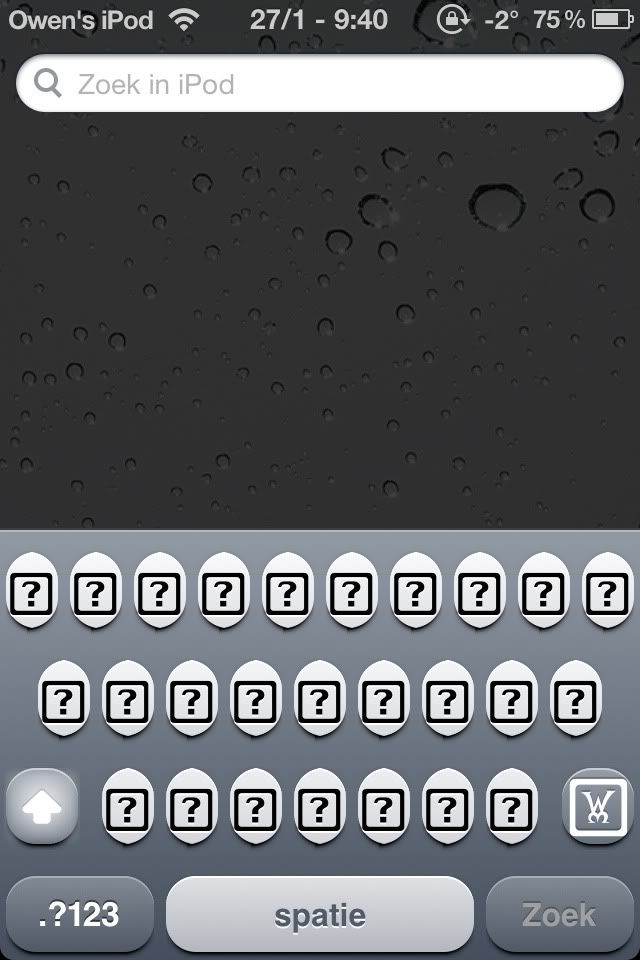
5 comments:
not working! nothing happened!
insufficient information. even if you copy all the files in the original folder in bytafont. it will end up with the same format. i tried it many times but still nothing. There are fonts that should be copied to /System/Library/Fonts/Cache. I already fixed mine but not using this info because it will not gonna work. i'm the first one who comment that it is not working.
This worked great for me! Thank you! Expect going in and deleting the fonts on the Cache folder to replace them with the copied fonts I just copied all the copie fonts in that folder without deleting anything.
thanks a lot dude, you are the one who can solve this issue, and i searched a lot. thanks
zzzzz2018.9.11
ugg outlet
hugo boss
true religion jeans outlet
nike shoes
coach outlet
off white shoes
vibram five fingers
michael kors outlet
pandora outlet
christian louboutin shoes
Post a Comment